DORA Auto-Grader
To use the DORA Auto-grader you need to run two set up scripts. You'll run an API Integration set-up script once per Snowflake account. You'll also need to run a script that creates a function called GRADER.
API INTEGRATION
Run this code once per Snowflake Trial Account.
use role accountadmin;
create or replace api integration dora_api_integration
api_provider = aws_api_gateway
api_aws_role_arn = 'arn:aws:iam::321463406630:role/snowflakeLearnerAssumedRole'
enabled = true
api_allowed_prefixes = ('https://awy6hshxy4.execute-api.us-west-2.amazonaws.com/dev/edu_dora');
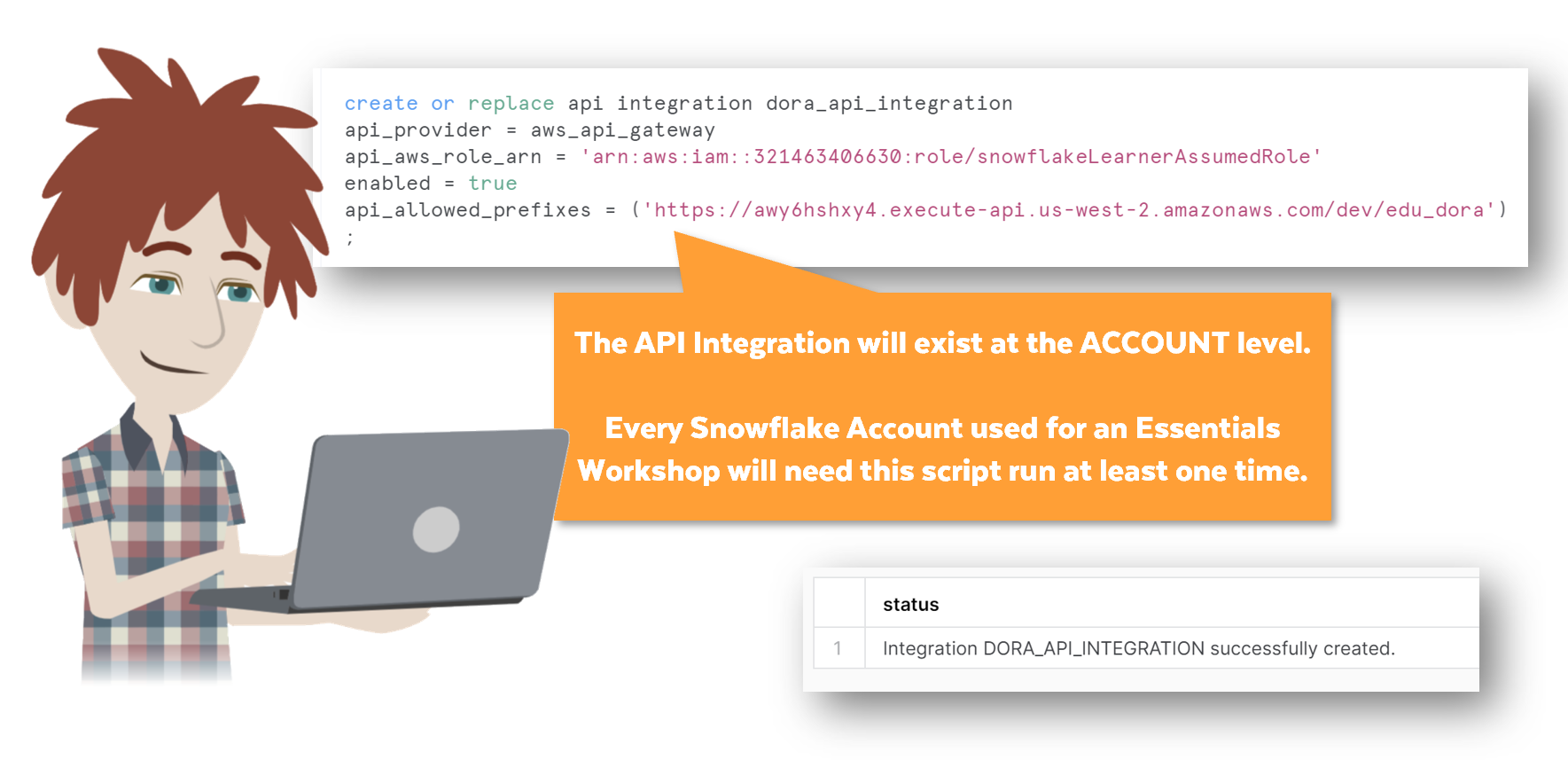
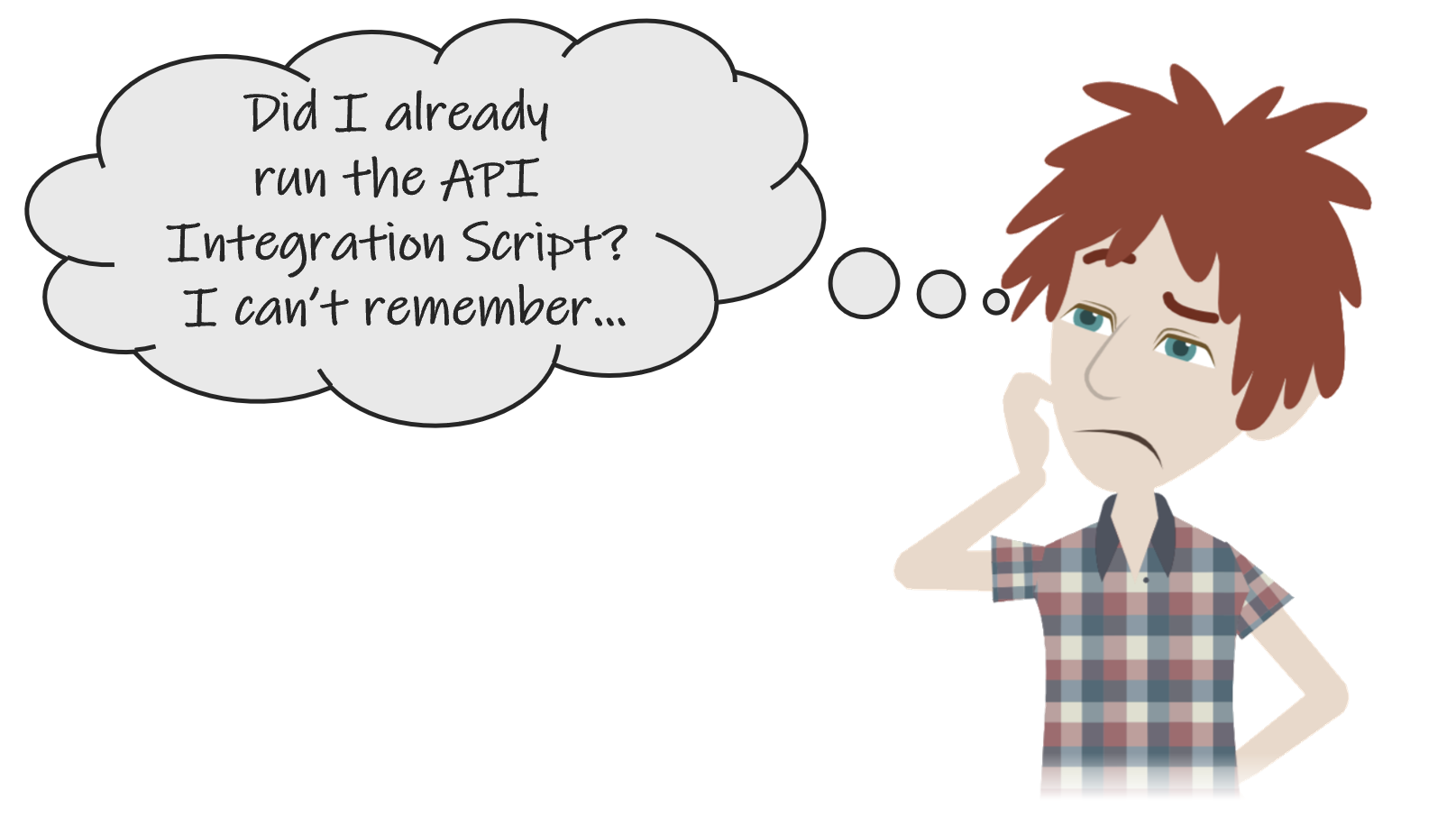
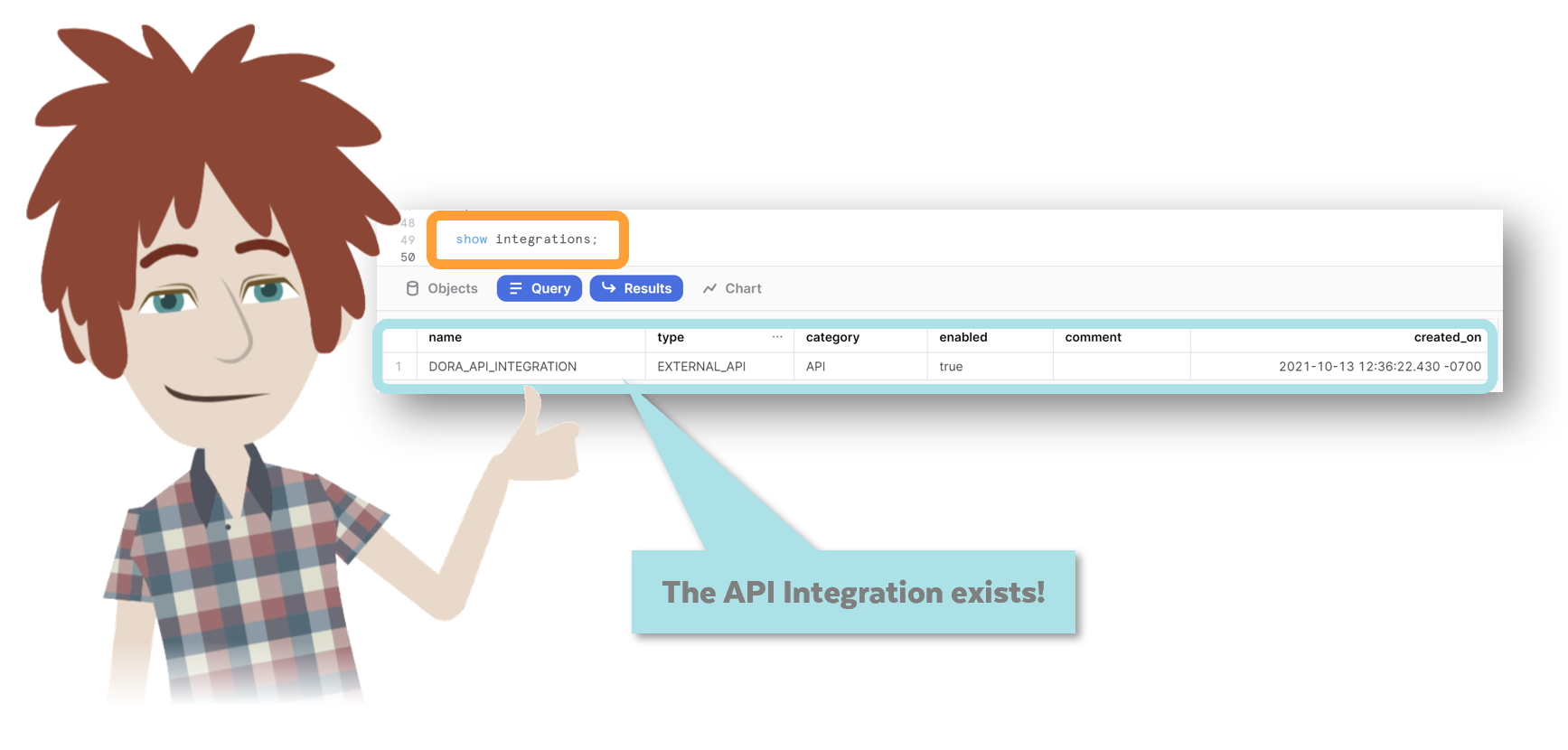
GRADER FUNCTION
use role accountadmin;
create or replace external function util_db.public.grader(
step varchar
, passed boolean
, actual integer
, expected integer
, description varchar)
returns variant
api_integration = dora_api_integration
context_headers = (current_timestamp, current_account, current_statement, current_account_name)
as 'https://awy6hshxy4.execute-api.us-west-2.amazonaws.com/dev/edu_dora/grader'
;
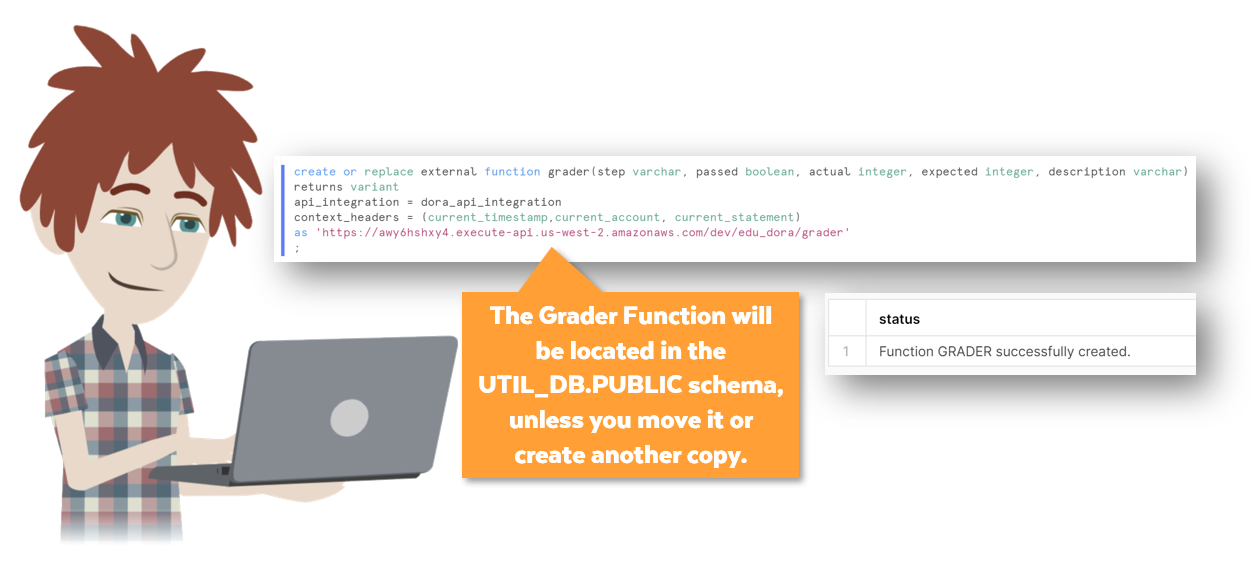
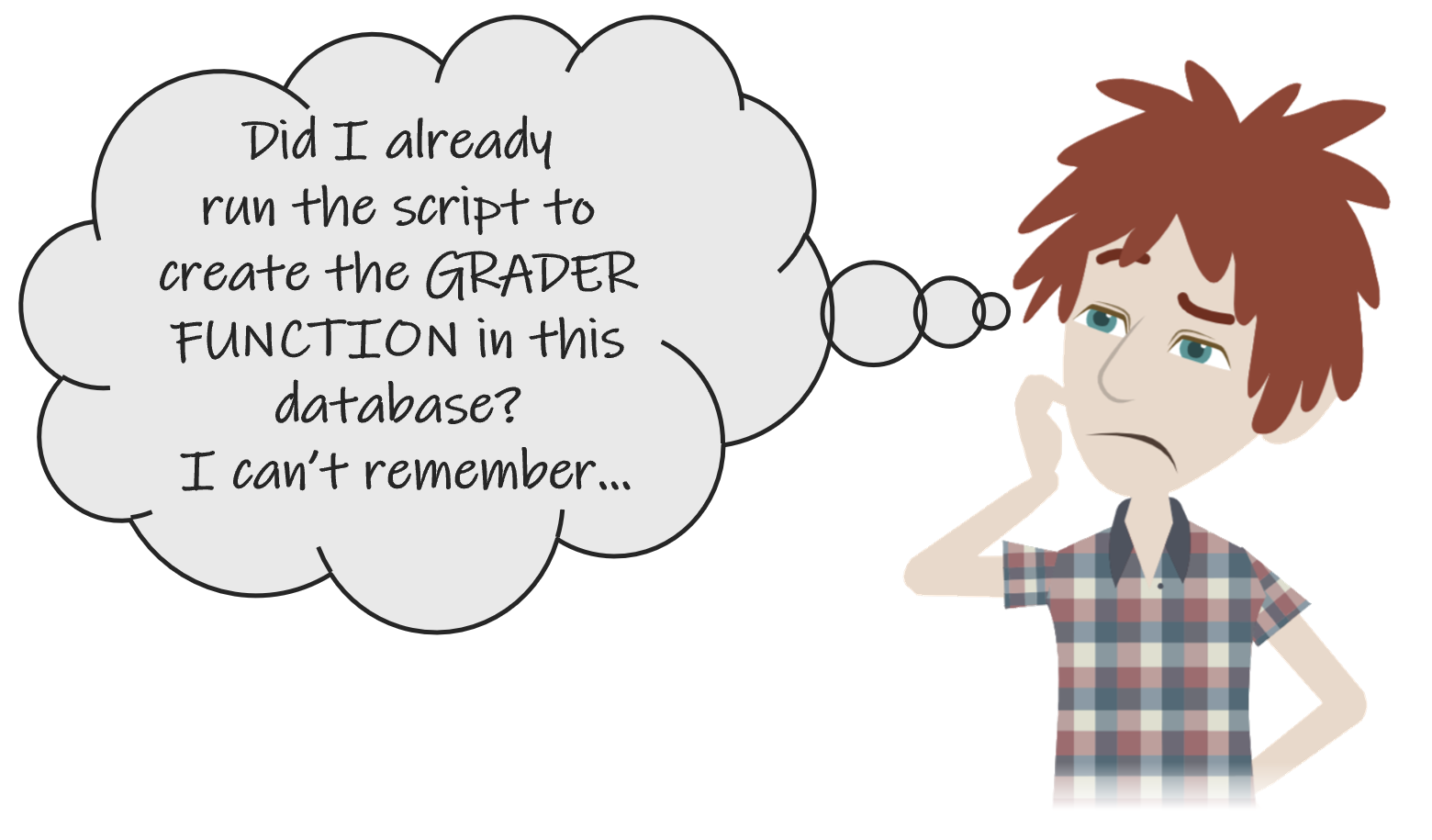
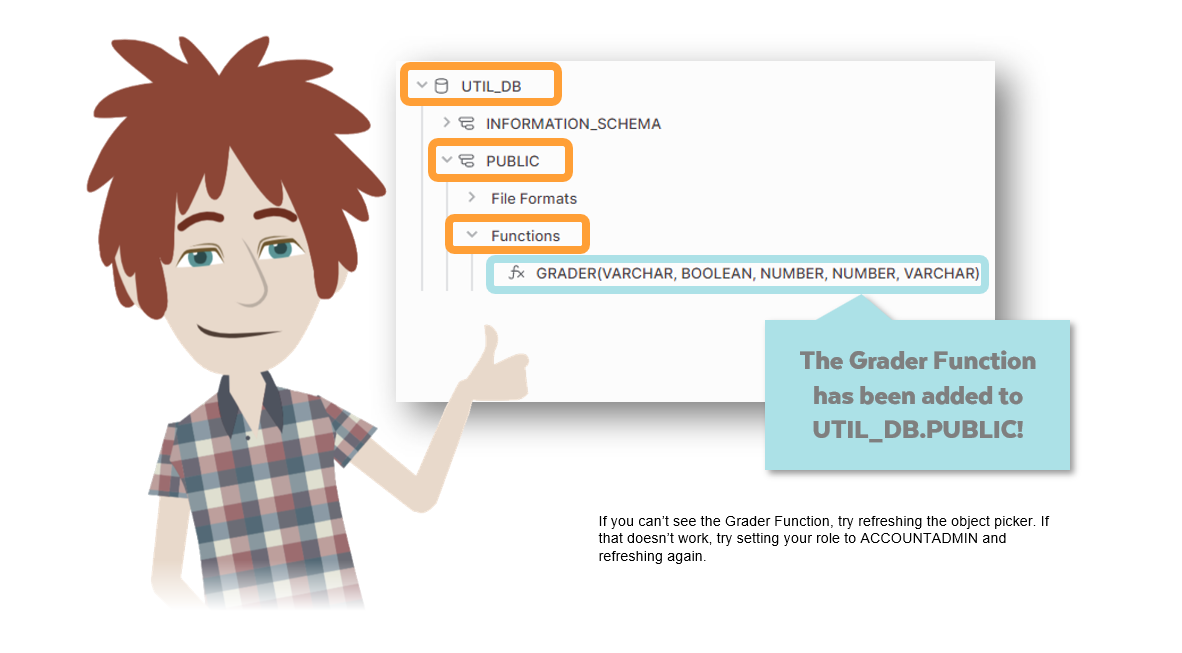

Troubleshooting the Grader
If you cannot find your integration or grader, consider some of the options below.

